Drop us a line and say hi!
Whether you have questions about pricing, features, or anything else, our team is ready to answer all your questions.
Every small business can realise the results and ROI from even the smallest Google Ads Campaign. The horror stories of businesses spending bucketloads of cash for little or no measurable results belong in the past.
Google Ads is the most widely used PPC advertising strategy available today, and it’s deep AI learning strategies and an infinite amount of data make it the single most effective platform to drive new customers to your business even in these unprecedented times.
Earlier this year Google Marketing shared five principles to help guide digital PPC campaigns in light of the challenging markets of 2020.
Our additions include:
Clicks - The action of someone clicking on your Google Ad.
Keywords - single words, or a string of words that people use to search for your business. Spend a good chunk of your time thinking about the terms people will be using to find your business.
CTR (Click Through Rate) - How often an Ad was clicked divided by Impressions (How many times it was shown).
Landing page - Website page url your Ad directs to. This could be your home page, services page, eCommerce product or even a sign-up page.
CPC - Cost Per Click - This is the amount you pay for each click.
Average CPC - Is the average of your Cost Per Click over a period of time.
ROI - Return on Investment - You can work out exactly how much you are getting in return for every dollar you spend on your Ads. For every $1 click, you get a $5 sale. That a 400% ROI. Most companies would lose their minds with that kind of return.

If you’re just getting started in Google Ads then we recommend you always use a professional to help you get the best results, but if you are keen to have a go yourself, and learn how to use Google then the first step would be setting up a smart campaign. It lets Google make many of the decisions for you. You’ll get Googles infinitely wise learning data for your business and help you get the best results for your dollar spend or ROI.
Smart Campaigns are easy to set up. You can have them up and running in under 15 minutes and showing your ads usually the same day (pending approval times).
The alternative would be to step into the more advanced Search Campaigns (Expert Mode), where you have infinitely more options to adjust your campaigns and an incredibly robust reporting engine that will help you continue to tweak all inputs and decisions. Here, you are responsible for all aspects of your campaign.
You can switch from Smart Mode to Expert Mode at any time for more advanced functions and options - but you will need to set up a new campaign to take advantage of them.
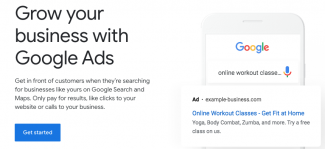
1. Sign in to an existing Google Account or set up a new one
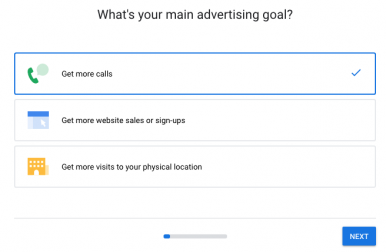
2. Choose your Main Advertising Goal
3. Enter your business name as you would like Google to see this (exactly the same as Google My Business).
4. Where they go after clicking your ad (provide your website URL with the best most relevant landing page experience) 'ladies boots' goes to that category page).
5. Confirm/review what people see when they come here (mobile and desktop view of the landing page).
6. Write your ad -
7. Add Keywords (long and short) - suggest industry keywords and see what Google comes up with for you. Billions of searches a day can’t be wrong.
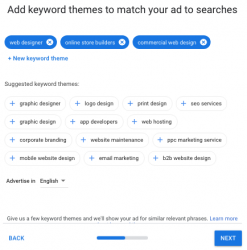
8. Choose Location. You can use the radius tool or input manually the city, suburbs, postcodes, etc). You may want hyper-local (within a km of your location) or more generalised area (service area for example) or maybe your customers are all over the country? This means you have a bigger audience to draw but means a higher ad spend as well to get real coverage.
9. Select a budget. You can choose what best for your business based on options for daily average, Monthly total, estimated clicks per month, or choose your own budget using the daily average sliding scale. There is no minimum. Your budget should be based on your ROI. For every click, you can expect X amount of sales.
10. Review your campaign. Check for any errors, or fix any errors Google may pick up on (formatting, use of punctuation, excessive capitalisation, punctuation symbols, etc)
11. Last Step. Billing Information. Use your credit card to start it all rolling. There is an option for a promotional code if you’ve received a first time $300 offer. Choose your time zone to ensure your ad schedule is running correctly.
Go to your Dashboard and PAUSE your account right away. Google has several default setting that needs to be revise/review by your first:
It can take several hours up to a day to see your ads running. And reporting is from the previous day only so you won’t be able to see your ad data immediately.
You're going to want to:
Reap the results. Make sure you are tracking results and sales. Once you see the ROI value we’re sure you’ll be ready for a bigger investment and start to really skyrocket your business!